Applications and Licences

The Division for University IT Services (UIT) provides applications and licences for all users at Uppsala University.
The range is divided into the following categories:
- Basic range of applications.
- Applications at no extra cost.
- Applications with additional costs.
Applications provided at no extra cost (included in the IT charge)
The following programs are offered as part of the IT charge on the university's shared client-managed computers.
- Microsoft Office Professional (2019)
- Includes Excel, Outlook, PowerPoint, Word.
- Access and Publisher are included for Windows computers only.
- Visio and Project are not included in the University's licence agreement.
- Affinity – Graphic editing and text production suite (Windows and Mac)
- Includes the Affinity Designer, Affinity Photo, and Affinity Publisher applications (website).
- Includes the Affinity Designer, Affinity Photo, and Affinity Publisher applications (website).
- Zoom – E-meeting and video conferencing tools (Windows and Mac)
- PDF-XChange – Create and edit PDF documents (Windows only)
- Antivirus protection (Windows and Mac)
Please contact IT Support if you need assistance installing any of these applications.
Additional applications at no extra cost
Many popular and essential applications and software tools are available to at no extra cost. Through the Software Center (Windows) and Self Service (Mac) tools, the most common of these can be installed by the user. Examples include:
- Adobe Acrobat Reader - PDF reader
- Google Chrome - web browser
- Mozilla Firefox - web browser
- KeyPass and MacPass - password managers for PC and Mac
- Cicso Secure Client - VPN-client
PLEASE NOTE: Other than installation assistance using client management tools, support for software is not included in the IT-charge. Extended support for software can be requested as a specialist service.
Applications that incur additional costs
In addition to the applications offered without extra fees, UIT provides applications and licenses that university staff can order at an additional cost. These orders must be approved by a manager (immediate manager/head of department) at your department (or equivalent).
Licence types
UIT processes three types of licensing agreements:
Licence type 1: Programs/licences with site/volume agreement
Processing time: estimated 1 week.
These licenses are called-off under longer university-wide agreements, where terms, conditions and prices are stable within the contract period. If your computer is managed by UIT, these programs can be made available more quickly and easily.
- Adobe Acrobat
- Adobe Creative Cloud
- ArcGIS
- ELN
- EndNote
- FileMaker
- GraphPad
- JMP
- Mathematica
- SAS
- Simca/Modde
- SPSS
Licence type 2: Widely used software licences (regularly updated price list)
Processing time: estimated 2 weeks.
These licences are processed individually for each order via the University's contracted supplier. The terms and conditions of the licences may change regularly and without notice. Since several of these software programs are widely used, an accurate price indication is often available prior to ordering/call-off (based on previous orders).
- ATLAS.ti Educational
- CorelDraw
- Camtasia Studio
- Grammarly EDU
- MathType Academic
- Microsoft (Visio, Project, Visual Studio and various server licences)
- MindManager Academic
- NVivo
- PyMOL Professsional + AxPyMOL
- SigmaPlot Educational
- Snagit
- Statistica Education
- Stata Prof+
Licence type 3: Specific programs and services (require quotation from supplier)
Processing time: 4+ weeks.
Less widely-used software licences usually require an investigation from the University's licensing provider before a quotation on price and conditions can be offered. The quotation is then sent to the requester and needs to be responded to (within a specified period) before an order can be placed. The process often involves longer processing times depending on the software and the type of licence.
NOTE: Licence purchases must be processed under the Public Procurement Act, which means that procurement must be processed in accordance with specific regulations. Licences purchased are only for use on equipment owned by the University, unless the agreement for a specific licence explicitly states otherwise. |
Order an application
- First, check if the application you need is available in the Software Center (Windows) / Self-Service (Mac) and click on install or order.
- If you can't find the application you are looking for, fill in the form below and press submit.
Regarding delivery times
Delivery times vary depending on what application and fork of license you have ordered. Regular applications can be delivered within a week, more unusual application may take longer.
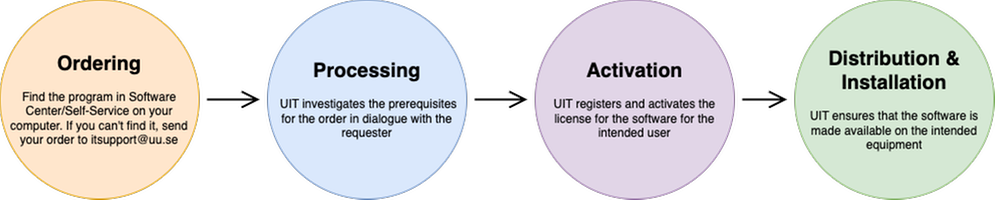 Zoom image
Zoom imageProcess map for ordering applications.
Order form
You need to indicate which computer your order is for.
Installation
UIT employs client management systems to make software for Microsoft Windows and Apple MacOS/IOS available on IT equipment owned by the university.
A charge for labor costs may apply for installation work on equipment that is not managed by our client management systems or where there is no specific agreement with UIT.
